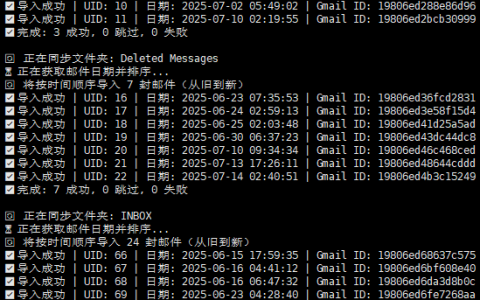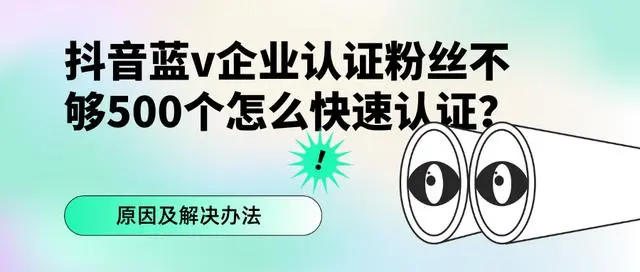通过PHP简短代码将ChatGPT集成到WordPress中详细使用教程
大概有以下步骤:
- 创建一个WordPress插件,可以使用PHP编写。
- 在插件中添加一个前端表单,用户可以在其中输入问题。
- 使用JavaScript将表单数据发送到后端。
- 在后端,您可以使用ChatGPT API来获取答案。您需要将API密钥和其他必要的参数添加到请求中。
- 将API返回的答案显示在前端,并允许用户与答案进行交互。
请注意,这只是一个大致的指南。您需要更详细的开发文档和对ChatGPT API的深入了解才能成功实现这个插件。
以下是一个简单的示例代码,用于将ChatGPT集成到WordPress中:
// 定义ChatGPT API的URL和API密钥
$api_url = 'https://api.openai.com/v1/engines/davinci-codex/completions';
$api_key = 'YOUR_API_KEY';
// 处理用户提交的问题
if (isset($_POST['question'])) {
$question = $_POST['question'];
// 发送请求到ChatGPT API
$response = wp_remote_post($api_url, array(
'headers' => array(
'Content-Type' => 'application/json',
'Authorization' => 'Bearer ' . $api_key,
),
'body' => json_encode(array(
'prompt' => $question,
'max_tokens' => 1024,
'temperature' => 0.7,
'n' => 1,
'stop' => '\n',
)),
));
// 处理API响应并显示答案
if (is_wp_error($response)) {
echo 'Error: ' . $response->get_error_message();
} else {
$body = json_decode(wp_remote_retrieve_body($response));
$answer = $body->choices[0]->text;
echo '<p>Answer: ' . $answer . '</p>';
}
}
// 显示前端表单
echo '<form method="post">';
echo '<label for="question">Question:</label>';
echo '<input type="text" name="question" id="question">';
echo '<input type="submit" value="Ask">';
echo '</form>';这个示例代码使用了WordPress内置的wp_remote_post函数来发送POST请求到ChatGPT API,并使用了json_decode函数来解析API响应。您需要将YOUR_API_KEY替换为您的实际API密钥。此外,您可能需要根据您的具体需求调整API请求参数。
以下是一个使用JavaScript将表单数据发送到后端的示例代码:
// 获取表单元素
const form = document.querySelector('form');
const questionInput = form.querySelector('input[name="question"]');
// 监听表单提交事件
form.addEventListener('submit', (event) => {
event.preventDefault();
// 获取用户输入的问题
const question = questionInput.value;
// 发送POST请求到后端
fetch('/wp-admin/admin-ajax.php', {
method: 'POST',
headers: {
'Content-Type': 'application/x-www-form-urlencoded',
},
body: new URLSearchParams({
action: 'get_answer',
question: question,
}),
})
.then(response => response.text())
.then(answer => {
// 显示答案
console.log(answer);
})
.catch(error => {
console.error(error);
});
});这个示例代码使用了fetch函数来发送POST请求到WordPress后端,并将用户输入的问题作为请求参数发送。在WordPress后端,您需要注册一个名为get_answer的AJAX动作,并在回调函数中处理问题并返回答案。请注意,您需要将/wp-admin/admin-ajax.php替换为您的实际WordPress AJAX处理程序的URL。